Embracing Custom Elements: A Guide to Creating and Implementing Web Components
In the world of web development, the ability to create custom elements has revolutionized how we approach design and functionality. As an integral part of the Web Components standard, custom elements offer developers the unprecedented ability to extend native HTML elements or create entirely new ones. At Hawk Logix, we’ve seen firsthand how this capability can significantly enhance the flexibility and efficiency of our large-scale web development projects.
The Power of Custom Elements
Custom elements are a powerful tool that allows developers to define new types of HTML elements. These elements are fully programmable and encapsulated from other code, meaning they can operate independently and won’t interfere with other elements on your page.
The truly transformative aspect of custom elements is their portability and reusability. Once created, these elements can be easily reused across different projects. This eliminates concerns about backward compatibility and framework constraints, offering significant time savings and increased efficiency in the development process.
Crafting Custom Elements: A Step-by-Step Guide
Creating a custom element involves a few key steps:
1. Define the Class: Start by defining a JavaScript class for your custom element. This class should extend from the HTMLElement interface.
class MyCustomElement extends HTMLElement { // Your code here }2. Register the Element: After defining the class, you’ll need to register your custom element using the customElements.define() method. This method requires two arguments: the name of the custom element and the class that defines it. It’s important to note that the name of a custom element must contain a hyphen.
customElements.define('my-custom-element', MyCustomElement);3. Use the Element: Once the element is registered, it can be used just like any other HTML element.
<my-custom-element></my-custom-element>The Future of Web Development
The introduction of custom elements represents a significant leap forward in web development. They provide developers with a high degree of flexibility and control, allowing for the creation of highly interactive and dynamic web pages.
At Hawk Logix, we’re excited about the potential of custom elements and are committed to leveraging this powerful tool in our large-scale web development projects. By embracing custom elements, we can deliver more robust, efficient, and innovative solutions to our clients.
In conclusion, custom elements are not just a new tool; they represent a new way of thinking about web development. By enabling developers to extend or create HTML elements, we can push the boundaries of what’s possible on the web. So, here’s to the future of web development – one where custom elements play a starring role.
Comments (3)
Comments are closed.
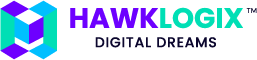

Pablo Villalpando
December 9, 2019SEO is always changing so leaving the strategy and tactics to Onum has more than paid for itself. We estimate ROI is over 10 to 1 – I can’t say enough about this team.
Pablo Villalpando
December 9, 2019Onum has been extremely consistent and reliable through our entire engagement. Our results speak for themselves.
Pablo Villalpando
December 9, 2019It also gives you insights on your market’s behavior such as location, times of activity, frequency of searches, technologies used, product preferences, etc.